Azure resource and service creation using Azure UI - part1
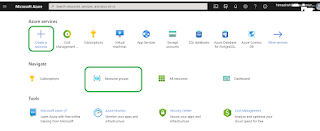
This post is all about how to create some basis services in Azure like starting from resource group, DB, storage etc. Entire post is self explanatory and step-by-step process in pictorial way. To start with, login your Azure account at http://portal.azure.com / and then follow the steps below. First thing is to create the Resource Group . Whatever resource I'm going to create here should be under one Resource Group . Click on Resource group icon or click on ' Create a resource ' and then search on ' Resource Group' landed you Resource Group creation page. next, select your subscription from dropdown list and enter the name of the Resource Group ( here it is POC-WS-TO-ADF ) which is going to be created. Once creation completes, Azure shows the information and allow to go the resource group home page. Now, I wanna like to create on SQL DB resource. Following step-1 process i.e. clicking on ' Create a resource ' and then search SQL DB or clicking on S...