Azure DevOps error message - Iteration cannot be used to create sprint.
This is one common error message I have identified in Azure DevOps platform. I was supposed to create a new sprint session under a new team/project. While trying to create the sprint, Azure DevOps threw me the below error information saying "This iteration cannot be used to create Sprint".
Once done, you can create your sprint and the iteration duration would be what duration you just configured in your project settings. Enjoy DevOps!
Good news is Azure tells you where is your dependencies in such scenario. Sprint iteration date was not yet setup and hence this dependency error appeared. To fix this, you need to click on Project Settings(wheel symbol at the bottom) >> Click on Project Configuration under Boards >> Go to that project and select sprint and set the iteration date there.
Once done, you can create your sprint and the iteration duration would be what duration you just configured in your project settings. Enjoy DevOps!
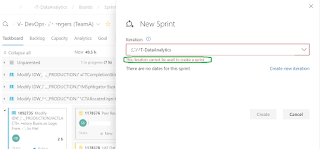



Comments
Post a Comment