SharePoint Admin Center
SharePoint Admin Center allows you to view your organization's SharePoint site including communication sites, channel sites, and sites that belong to Microsoft 365 group. This is same like Site Admin in earlier days of SharePoint versions.
You can search organizational site, sort them or filter sites the way you want. Easy way to find and apply/change site settings.
Under Policies, click on Sharing - This will allow you to create rules/ set control sharing at the organization level in SharePoint and OneDrive
Here, in this page, you can apply settings to restrict how users are allowed to access content in SharePoint and OneDrive.
Term store, the word getting populated from SharePoint 2010. You can feed metadata of metadata information of your organization level, program level, project level in Term store. helps your organization's knowledge better.
AI soon will play a vital role here and using AI, you can acyually find collect and process and finally yoour organization's data here in Term store.
Next is Content type gallery, and here you can actually create and set columns with specific types of content.
There are more features like User Profiles, Search, BCS, Infopath, Classic site collection page which you can configure/control from Admin Center. Here is Microsoft documentation which can help you to know this in better https://learn.microsoft.com/en-us/sharepoint/manage-sites-in-new-admin-center
Enjoy SharePoint!







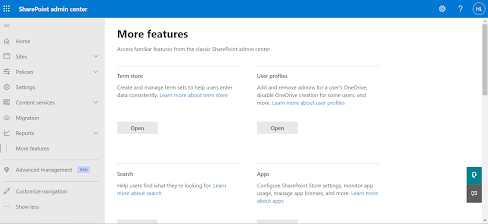

Comments
Post a Comment