What is Azure DevOps and how to configure your first project using Azure DevOps services
Azure DevOps is integrated and independent tools supporting your DevOps practices with any language, any platform and any cloud. Azure DevOps is the platform for developers, testers and integrators.
Come up with two major flavors - DevOps Service, and DevOps Server. Main services are Boards, Repos, Pipeline, Test Plans, and Artifacts. Below are details about Services and Server. Let us compare Services and Server options here.
Once you login into Azure DevOps portal i.e. https://dev.azure.com you will first landed on a page where you ahve been asked to create a project. Project creation using your organization is your first task. Following are fe snaps, you need to provide names, description, and other details.
Your next steps:
What is Azure Boards - Well, you can think of it as an interface that lets you track tasks, features, and even bugs that may be associated with your project. Here you are aided by three work item types:
Flexibility to work in sprints and to implement Scrum
What is Azure Repos - Azure Repos is a set of version control tools that you can use to manage your code.
Azure Repos provides two types of version control:
Next is Azure Pipelines. What is Azure Pipelines - Azure Pipelines is a cloud service that you can use to automatically build and test your code project and make it available to other users. It works with just about any language or project type. Azure Pipelines combines continuous integration (CI) and continuous delivery (CD) to constantly and consistently test and build your code and ship it to any target.
Supported Languages
Supports many languages with Azure Pipelines, such as Python, Java, JavaScript, PHP, Ruby, C#, C++, and Go.
Version control systems
Azure Pipelines integrates with GitHub, GitHub Enterprise, Azure Repos Git & TFVC, Bit bucket Cloud, and Subversion.
Application types
Azure Pipelines supports with most application types, such as Java, JavaScript, Node.js, Python, .NET, C++, Go, PHP, and XCode.
Deployment targets
Azure Pipelines supports to deploy your code to multiple targets. Targets include container registries, virtual machines, Azure services, or any on-premises or cloud target.
Package formats
Azure Pipelines supports NuGet, npm, or Maven packages. You also can use any other package management repository of your choice.
Let's start the walk through. First time, you will see message like no pipelines were found and your next step is to create a Azure Pipeline.
It will ask you what is your codebase type, and allow you to select the right template. Tons of templates are there in Azure DevOps.
Pretty simple way to configure, and once done hit the Save and Run.
Come up with two major flavors - DevOps Service, and DevOps Server. Main services are Boards, Repos, Pipeline, Test Plans, and Artifacts. Below are details about Services and Server. Let us compare Services and Server options here.
Azure DevOps Services
- Provided as a cloud service
- Microsoft hosted and managed
- New capabilities and fixes released every three weeks
- Simplified server management
- A transition from capital expenditures (servers and the like) to operational expenditures (subscriptions)
- Connect over the public internet (for example, https://contoso.visualstudio.com) authenticate with Microsoft account credentials or with Azure AD credentials
Azure DevOps Server
- Installed in your datacenter or your cloud
- Managed, patched and controlled by you
- Provides for scoping and scaling data: deployments, project collections, and projects
- Connect to an intranet server (for example, https://tfs.corp.contoso.com:8080/tfs), authenticate with Windows Authentication and your Active Directory (AD) domain credentials
Here is prerequisites to configure Azure DevOps Server 2019.
Server Operating System
- Windows Server 2019
- Windows Server 2016
- Windows Server 2012 R2 (Essentials, Standard, Datacenter)
- Windows Server 2012 (Essentials, Standard, Datacenter)
Supported SQL Server
- SQL Server 2017
- SQL Server 2016 (minimum SP1)
- Azure SQL Database
Client Operating System
- Windows 10 (Professional, Enterprise) Version 1607 or later
Recommendation for a small to mid team coordinating with 500 users
- An application tier with one dual-core processor, 8 GB of memory, and a fast hard-disk drive
- A data tier with one quad-core processor, 8 GB of memory, and high-performance storage, such as an SSD
Here the link on how to Install and configure Azure DevOps on-premises - https://docs.microsoft.com/en-us/azure/devops/server/install/get-started?view=azure-devops
Now, let's review the Azure DevOps services. I mentioned this is free version and I'll go through how to configure project aand other AzureDevops services for your organization. I'll a quick walk through on this. Before start, let's assume you have a code base in your on-prem and the same you want to configure in Azure DevOps and buildup quickly the CI/CD.
Once you login into Azure DevOps portal i.e. https://dev.azure.com you will first landed on a page where you ahve been asked to create a project. Project creation using your organization is your first task. Following are fe snaps, you need to provide names, description, and other details.
Here, I select TFS as my code repository. You can select Git for your choice as well.
When your project has been created, and you click on the project, you will be landed on project over view page. Note, you can create project using script as well.
Your next steps:
- Invite to begin adding others to your project. Note, you can only invite users who have already been added to your organization.
- Boards to begin adding work items.
- Repos to begin adding source code, or import a repository, or initialize a README file for your project summary page.
- Pipelines to start defining a pipeline.
What is Azure Boards - Well, you can think of it as an interface that lets you track tasks, features, and even bugs that may be associated with your project. Here you are aided by three work item types:
- Epics
- Issues
- Tasks
Clicking on Boards, and then work items, will land you on work items page. Here you can create above mentioned three work items – Epics, Issues, and Tasks. Every work item we create would represent an object. This object is stored in the work item data store. Every item here will have an identifier, assigned to it and they will be assigned to corresponding sprint.
Features Of Azure Boards
Kanban Implementation
It is very easy to implement and use Kanban with Azure Boards. It eases up two important tasks, those are:
- Update the status of issues
- Prioritize Your Backlog of Issues
- This means assigning work becomes a lot more easier and you can share information better and prioritize your work with drag and drop features provided.
Flexibility to work in sprints and to implement Scrum
- It becomes easier to plan sprints with proper assignment
- You can use effort estimates to predict work
- It is possible to assign issues or tasks in bulk
What is Azure Repos - Azure Repos is a set of version control tools that you can use to manage your code.
Azure Repos provides two types of version control:
- Git: Distributed version control
- Team Foundation Version Control (TFVC): Centralized version control allow to connect your favorite development environment to Azure Repos to access your repos and manage your work.
In Repost dashboard, you are allowed to check-in your code. Options are manually create, alternately you can upload your code as well. You can download your code base as compress format. You will have options to search codebase based on Author, Date etc.
Simply create your folder structure and upload/create files there.
Next is Azure Pipelines. What is Azure Pipelines - Azure Pipelines is a cloud service that you can use to automatically build and test your code project and make it available to other users. It works with just about any language or project type. Azure Pipelines combines continuous integration (CI) and continuous delivery (CD) to constantly and consistently test and build your code and ship it to any target.
Supported Languages
Supports many languages with Azure Pipelines, such as Python, Java, JavaScript, PHP, Ruby, C#, C++, and Go.
Version control systems
Azure Pipelines integrates with GitHub, GitHub Enterprise, Azure Repos Git & TFVC, Bit bucket Cloud, and Subversion.
Application types
Azure Pipelines supports with most application types, such as Java, JavaScript, Node.js, Python, .NET, C++, Go, PHP, and XCode.
Deployment targets
Azure Pipelines supports to deploy your code to multiple targets. Targets include container registries, virtual machines, Azure services, or any on-premises or cloud target.
Package formats
Azure Pipelines supports NuGet, npm, or Maven packages. You also can use any other package management repository of your choice.
Let's start the walk through. First time, you will see message like no pipelines were found and your next step is to create a Azure Pipeline.
It will ask you what is your codebase type, and allow you to select the right template. Tons of templates are there in Azure DevOps.
Now, here you created your template, now mentioned other details of your agent job. You can provide details, select variable, path, other control options, advance conditions etc.
Pretty simple way to configure, and once done hit the Save and Run.
You are done now. Agent get configured and job started to configure everything for you. First time, it would take some time and you will see messages on your screen.
This is very simple way I tried to configure Azure DevOPs using my TFS code here. However, there are more advance configurations and other stuff associated with which will describe in my upcoming future post.
I hope this post able to give you some idea on Azure DevOps Service configuration and thank you for your time to go through it. Enjoy Azure!




















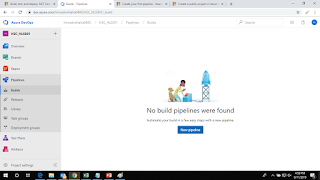

















ReplyDeleteGreat Blog!!!
Microsoft Azure DevOps training hyderabad
Microsoft Azure DevOps Training
Nice article, i really impressed on your course content.This is helpful to all.........
ReplyDeleteAzure DevOps Online Training
I read this blog, Nice article...Thanks for sharing and waiting for the next...
ReplyDeletepython learning for beginners
basic python tutorial
I read this blog, Nice article...Thanks for sharing and waiting for the next...
ReplyDeleteNice blog, very informative content.Thanks for sharing, waiting for the next update…
Data Science Tutorial
data science for beginners
valuable blog,Informative content...thanks for sharing, Waiting for the next update…
ReplyDeleteGoogle Flutter and Dart Online Training
Flutter Online Courses
Really an informative blog...Thanks for sharing an informative article with us.
ReplyDeleteToefl Coaching in Madurai
Toefl Training in Madurai
Valuable blog, Informative content...thanks for sharing, Waiting for the next update…
ReplyDeleteFrench Classes in Chennai
French Language Classes in Chennai
Really nice blog. thanks for sharing such a useful information.
ReplyDeleteKotlin Online Course
Great Post. Very informative. Keep Sharing!!
ReplyDeleteApply Now for Azure Training Classes in Noida
For more details about the course fee, duration, classes, certification, and placement call our expert at 70-70-90-50-90
Great post. keep sharing such a worthy information.
ReplyDeleteEthical Hacking Course In Chennai