How to create Custom Visuals in Power BI – Initial few Steps
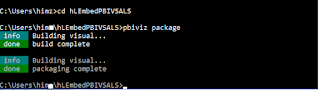
This post will help you to know the steps to create custom visuals in PowerBI. Microsoft defined them as well at https://docs.microsoft.com/en-us/power-bi/service-custom-visuals-getting-started-with-developer-tools . First things first, and you need to download and install NodeJS , in case if you do not have npm setup in your machine. Second step is to run couple of npm commands to install Power BI Visual Tools and create & publish the cert. Finally, create your own package and upload with the help of npm. 1. npm install -g powerbi-visuals-tools 2. pbiviz --create-cert pbiviz --install-cert 3. pbiviz new My Visual name – This will create the file under the name of your visual file. 4. pbiviz start – You need to go to the folder where your custom visual resides, and run this command. You can change a few things in...